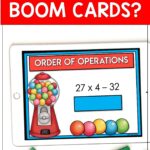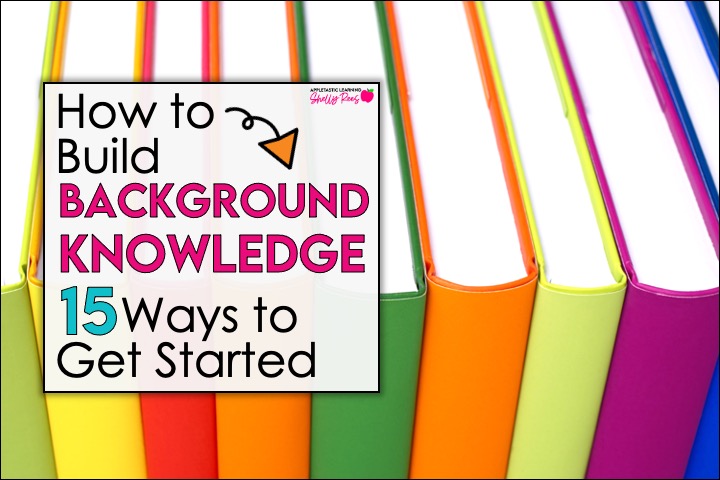
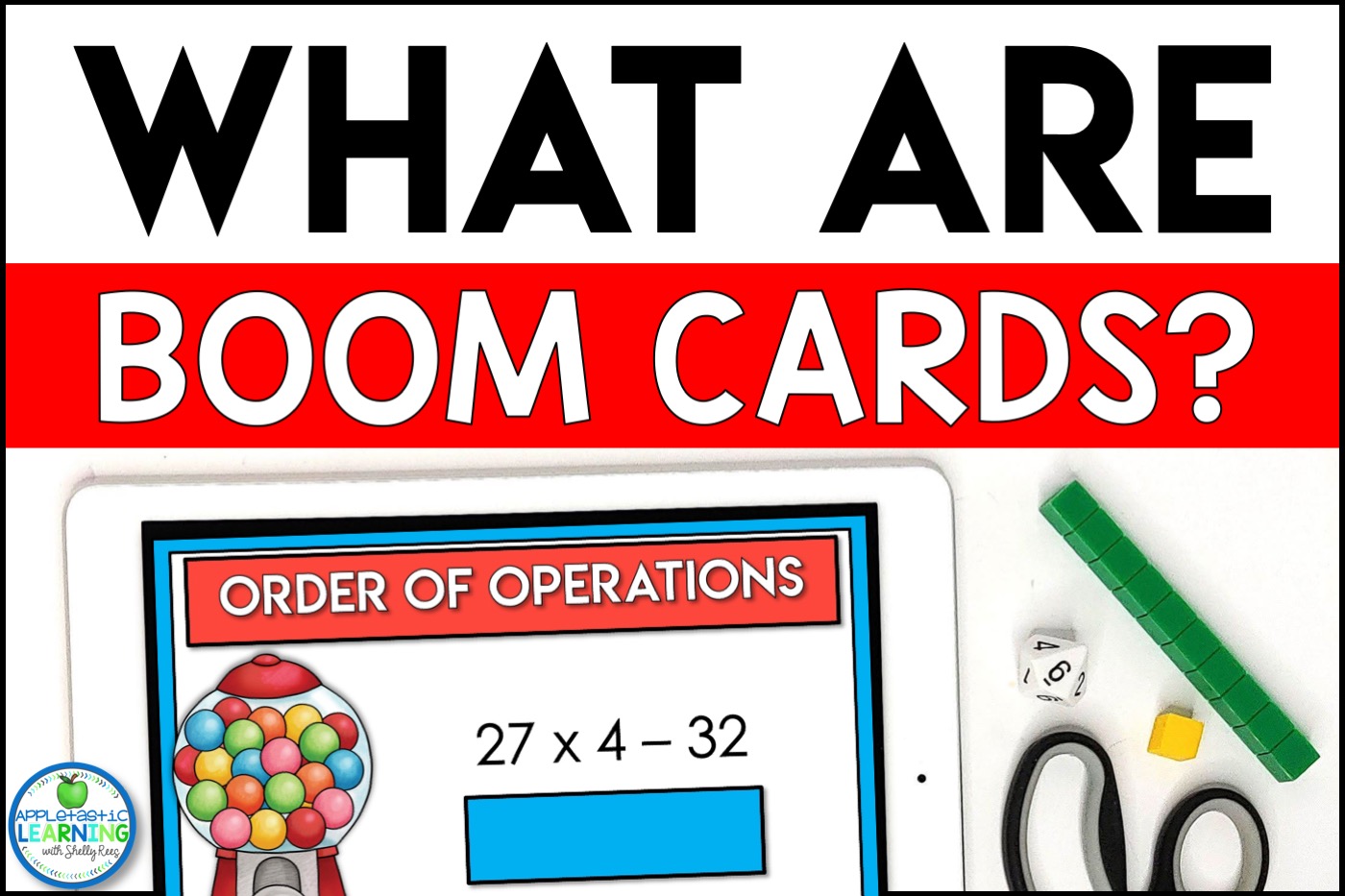
There’s a really good chance that you recently started hearing about Boom Cards. You might even find yourself wondering “What are Boom Cards?” First off, they have nothing to do with explosives. No loud BOOMS – I promise! Now that we got that out of the way let’s jump into the exciting and engaging world of Boom Cards.
The short and sweet answer is this: Boom Cards are sets of interactive, digital task cards that students complete on a device like a computer, tablet or phone. Just like paper task cards, digital task cards are a great way for students to practice and review skills. Don’t have the technology available for digital task cards? Find out how to implement task cards in your classroom!
Digital task cards have the same benefits of task cards with a game or app like feel to them. Students love them!
Teachers love them too! Not only are they easy to assign, but the Boom Cards are self-grading which means less work for you. And . . . you get instant access to the data to see how students did.
Boom Card Decks (a deck is a task card set) are stored on the Boom Learning website. So in order to access them you will need a FREE Boom Learning account. Once you have your free teacher account, you are then ready to set-up your classroom.
If you already use Google Classroom then you can import your classes right into Boom! It’s super easy!
If you are not a Google Classroom teacher – no worries. Adding your class is a quick and easy process. Simply Add a Classroom and then add your students to it.
Adding your students is as easy as typing all of their first names, a class password, and then hitting enter. 2 minutes or less! If you teach older students, you can even skip that step and let them add themselves by providing your classroom ID and password. This quick video shows you just how easy it is to do!
Once your class is set-up you can assign your students digital task cards from your teacher dashboard. Assigning Boom Cards is easy too! All you have to do is check the set you want your students to complete. That’s it. When your students log in they will see the assigned task cards and can work on them independently.
At any time, you can log into your teacher dashboard and view the reports. You can see how each student does overall, how much time they spent on the activity, you can even see question by question which they got right and wrong. There’s so much data available to you instantly! The reports make it so easy to see who need more practice, who has mastered a skill and who might need reteaching.
You can find Boom Cards on the Boom Learning site and also on Teachers Pay Teachers. Boom Cards that you purchase on the Boom Learning site will automatically be added to your Boom Card Library. Boom Cards you purchase on Teachers Pay Teachers will you give a link that click which will add the Boom Cards to your Library. Once in your library it takes one click to assign them to your students!
Here’s a little look at what you’ll find on the Boom Learning store. There’s a lot more too!
You can find Boom Cards for a variety of skills and concepts. The images below show you exactly what the students will see on the device. They are colorful, fun and interactive. Students must click on or move the correct answer. They will then get immediate feedback on whether the answer is right or wrong. The self-correcting nature is great and kids love knowing they will get a second chance. With only one question on each slide, Boom Cards are great for students that get easily overwhelmed or distracted.
Here’s just a few of the Boom Card Decks I’ve created. You’ll see that although they are fun they remain very skill focused. A great combination for students and teachers.
Hop over to Boom Learning and set-up your free account. In less than 5 minutes you can set-up an account, create your class and be ready to start your Boom Card adventure! Your students will love the activities and you’ll know they are getting some great, focused skill practice.
Boom Card activities are great for an independent classroom center, 1:1 technology classrooms, distance or remote learning and more.
Not quite ready? No problem! Just pin this to your favorite classroom Pinterest board and come back when you are.

Hi, I’m Shelly! Thank you for being here. I love helping third, fourth, and fifth grade teachers with fun and engaging activities that require no to little prep! Let me help you by taking some of the stress and work off your plate.

©2022 Shelly Rees. All Rights Reserved.