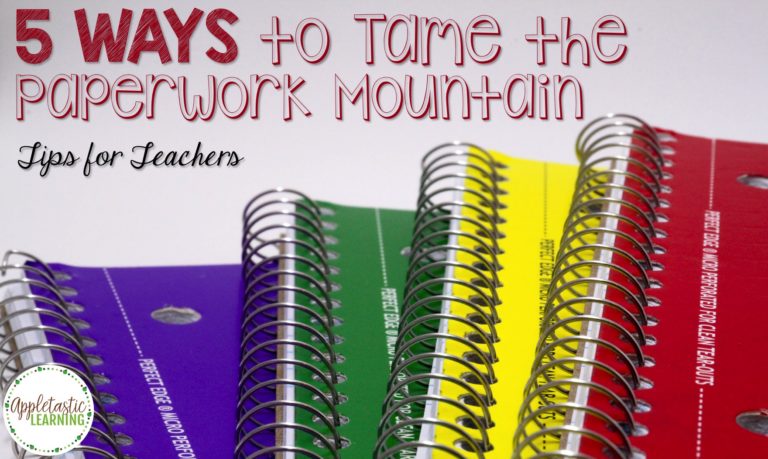

Interactive notebooks have been popular in the classroom for a while. They allow students to organize their notes in a creative way. Interactive notebooks also provide a hands on study tool that can be used at any time. More recently, interactive notebooks have gone digital. This has opened up tons of possibilities for the use of digital interactive notebooks in the classroom. Let’s dive into some fun and engaging digital interactive notebook examples.

Digital interactive notebooks are basically the same as paper interactive notebooks. However, instead of working in a spiral notebook, students create their pages digitally.
Digital notebooks are often completed in a program such as Google Slides. This provides students with an easy way to create individual pages while still keeping the notebook together in one file.
Making interactive notebooks digital also allows students more possibilities for engagement. Activities like dragging images, adding captions, and creating time lines all increase engagement.
Additionally, digital notebooks are super easy to grade. All you have to do is log in to Google Classroom or the online space where your students work and you have access to all the digital notebooks. No more carrying a bag of notebooks home!
While digital interactive notebooks are great for any curriculum, they are super easy to use in history class. One of my favorite digital notebook resources is this Gold Rush Activity. It is a fun, hands-on notebook all about the California Gold Rush. It helps students learn the history of the Gold Rush including key people, locations, and dates. There is even an interactive map for students to locate important places.
While learning these facts, students are also challenged with a variety of critical and analytical thinking skills. When students have the opportunity to interact with the subject beyond just writing, they tend to connect at a different level. Students will finish their study with a good grasp of this and other historical events.
Digital interactive notebooks are a great place to learning to create timelines. While paper based timeline practice is not very forgiving when a mistake is made, digital timelines can be easily changed and adjusted. In the end, students learn through the creation process and can present a final timeline that accurately displays events and order.
In addition to timelines, our study of history and social studies often involves the need for students to connect events, people, places and dates. The interactive drag and drop activities are great for this. The students love moving the images and text boxes in order to create cohesive notes from their lesson.
This Revolutionary War Activities resource is a perfect example of how digital notebooks can connect to social studies. Students will study key events leading up to the American Revolution. Then they must take those events and order them. This process not only allows them to review the events and sequencing, but they can get a visual that shows them how the events connect to each other.
Using a digital interactive notebook for your Social Studies units will provide you with a valuable tool to help your students master all of the skills and standards required. And . . . it will be a fun and engaging activity your students will look forward to.
Math is also a great place for using digital interactive notebooks. Notebooks make It easy for students to take notes, learn new vocabulary words, and even solve problems.
Problem of the Day is a great way to start your morning or math block. The Problem of the Day resource, while not technically an interactive notebook, is a perfect activity to add to students digital notebooks. Students are able to review and practice new skills in this digital spiral review.
Display the daily problem on your whiteboard or share it digitally with your students. Then let students digitally answer in their digital math notebook. It creates a great place for students to reference throughout the year as they practice their math skills.
No math lesson is complete without practice problems. Digital interactive notebooks make this easy. You can assign work through your online learning platform and your students can complete their practice activities right in the digital notebook. By doing this, students are creating notes and a study tool in addition to getting the practice they need on these important skills.
This 3D Shapes Activity Resource gives students a fun and interactive way to work 3D shape identification and attributes. Instead of students drawing the shapes and writing about them, they can drag and drop them into the correct box. Quite often, this activity provides them with a better visual representation of each shape than if they had drawn them on their own. Each activity in this unit helps students focus on different shape characteristics they must learn.
There are many different digital interactive notebook examples available. If you are new, start small. Choose one subject area to implement with your students. Make sure to set your expectations and procedures just like you would for any other activity. Once students are working efficiently in one area you can always add more.
Does a full subject digital notebook sound a little intimidating? Start with a digital interactive notebook for just one unit. It’s a great way to get your feet wet and figure out what works best for your classroom.
Hopefully, by now, you see the ease and versatility of digital interactive notebooks. The benefits are many, including increased student engagement. I hope you are ready to jump right in. Here’s 10 different interactive notebook resources that you can easily add to your lesson plans.
You can find these ten fun and engaging digital interactive notebook activities, plus many more, in the Appletastic Learning store.
Pin these Digital Interactive Notebook ideas to your favorite Pinterest teacher board. Then you can come back for more digital interactive notebook fun!

Hi, I’m Shelly! Thank you for being here. I love helping third, fourth, and fifth grade teachers with fun and engaging activities that require no to little prep! Let me help you by taking some of the stress and work off your plate.

©2022 Shelly Rees. All Rights Reserved.